
Have you been surfing the internet in search of a YouTube converter and recently stumbled across Softorino YouTube Converter PRO [SYC PRO] and are now looking for all the specific details that will help you decide whether this desktop software is worth it?
If you’re on the lookout for a YouTube converter for mac, you might have found a plethora of desktop and online applications during your search. SYC PRO by Softorino, the successor of SYC2, is one such desktop application, which helps Mac users download, convert, and transfer content from YouTube.
However, with so many similar – if not the same – applications at your disposal, it might get complicated to decipher whether this software meets all your requirements and preferences. But don’t worry! We’re here to discuss everything about this software to make the decision-making process relatively easier for you!
So, without further ado, let’s get right to it!
What Is SYC PRO and Who Is It For?
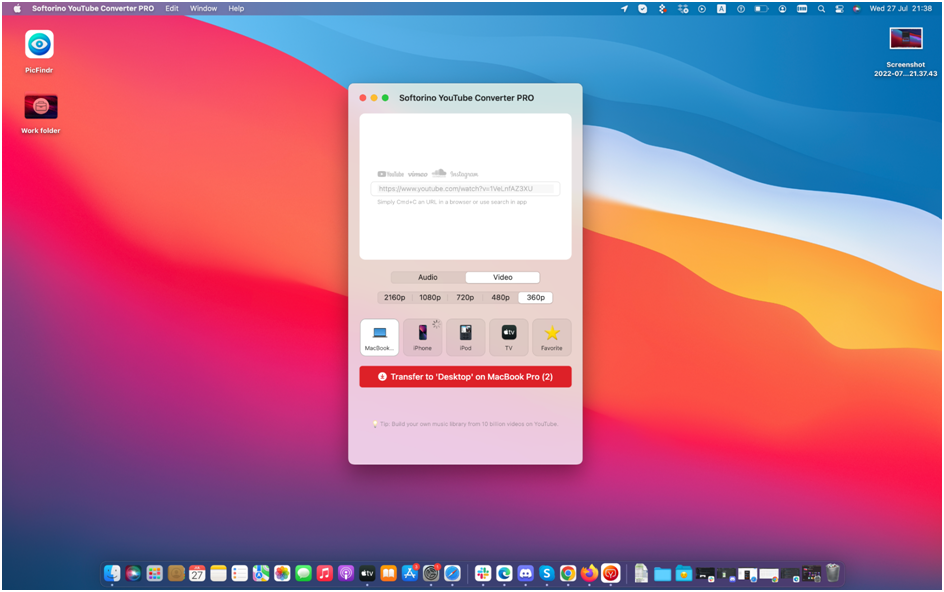
Softorino YouTube Converter PRO [SYC PRO] is, as we mentioned, the successor of SYC2, which is a long-standing YouTube converter tool for Windows and Mac users. As the successor and an application explicitly created for macOS users, SYC PRO features smart technology integrations, a better, more user-friendly design and interface, a faster speed, and more macOS and iOS exclusive features.
SYC PRO is for all Mac users who want to store content from YouTube in an iOS- or macOS-friendly format for offline and off-platform usage. If you’re someone who wants to listen to music, watch videos, or edit content from YouTube and don’t like the fact that even YouTube Premium account holders don’t have access to content from the streaming platform for off-platform usage, SYC PRO is for you.
However, like all other YouTube converters in the market, SYC PRO does contain some drawbacks that might prove to be deal-breakers for some users. Nonetheless, out of all such applications that we’ve tested, this desktop software does stand out amongst its competitors for very specific reasons.
Let’s take a look at some of SYC PRO’s advantages and disadvantages to help you come to a conclusion regarding this YouTube converter:
All the Advantages You Can Enjoy with SYC PRO
One of the biggest advantages of SYC PRO, which is almost non-existent in other YouTube downloaders, is its ability to perform 3 different tasks in a single lightweight application, eliminating the need for third-party tools.
SYC PRO not only downloads and converts content from YouTube but it can also be used to transfer the output files to various locations, which also includes wireless transfers to iOS devices, such as iPhones, iPads, iPods, and Apple TVs.
The following are some more advantages that will prove essential for Mac users:
It’s Easy to Use, Convenient, and Time- and Cost-Efficient
Unlike other similar tools, which require multiple complicated steps just to complete a simple task, SYC PRO gets the job done in three simple-to-follow steps, making it so easy to use that even a kid could learn how to use it.
In addition to moving complicated steps to the backend of the software, SYC PRO also introduces several smart features that make the process marginally easier for Mac users. For example, no matter which browser you’re using to browse YouTube and copy links to your favorites, SYC PRO will detect the relevant copied links and automatically paste them into the download queue.
The abovementioned integration eliminates the need to go back and forth between two different windows. Even the download, conversion, and transfer processes take a minimal amount of time compared to other tools.
Moreover, the 24-hour free trial version of SYC PRO comes without any restrictions and limitations, so you can enjoy all the premium features of this application before investing in its license. The license itself is quite budget-friendly, offering value for money in terms of the application’s features, usability, and functions.
When you’re using SYC PRO, you will get a completely ad-free and interruption-free experience, free from all error messages, bugs, and crashes.
It’s Filled with Numerous Mac-Exclusive Features
When it comes to essential Mac-exclusive features, SYC PRO is filled with them. As we mentioned earlier, this software can be used to wirelessly transfer the output files to iOS devices or send them to any other location on your Mac, the SYC PRO application, or even an Android device.
All the available formats, which include MP3, MP4, and AAC, are already iOS-friendly, eliminating the need for third-party applications. Here’s a list of all the other exclusive features offered by SYC PRO:
- Support for numerous streaming platforms, including YouTube, Vimeo, Facebook, and SoundCloud
- 4K UHD 60FPS support
- Subtitle and batch downloading
- Downloading and editing metadata
- 6x faster speed than SYC2
- YouTube playlist downloading
- An upcoming built-in browser feature
- Numerous smart features
Some of SYC PRO’s Disadvantages to Consider
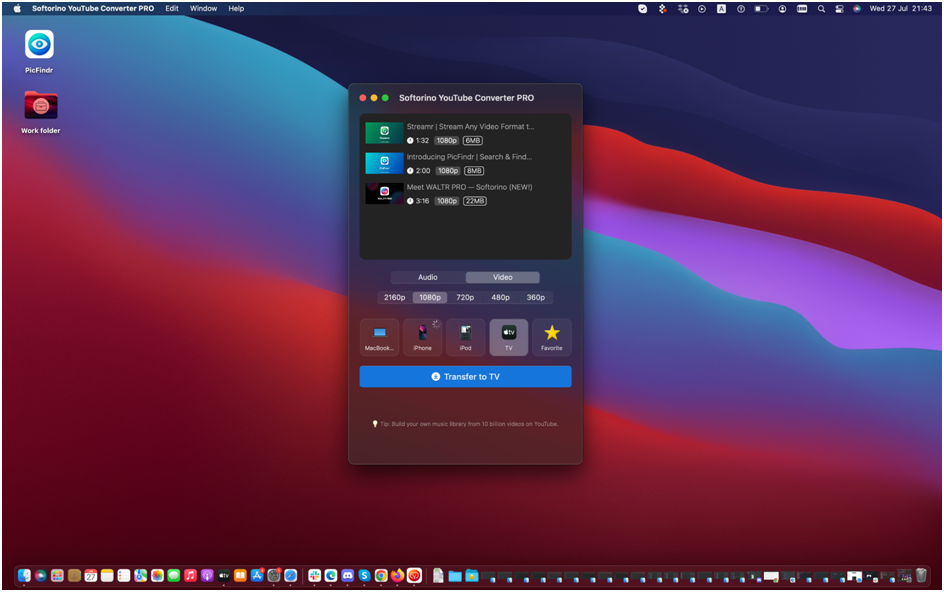
SYC PRO, unlike its highly-rated predecessor, SYC2, is only compatible with macOS, while SYC2 is compatible with both macOS and Windows. This means that if you’re a Windows user, you will have to wait for an update for Windows PCs to start using the new advanced features of SYC PRO.
Furthermore, this is a paid application and its free trial version only lasts for 24 hours. While the free version has all the premium features unlocked for an entire day and the license comes at a cost-efficient rate, this might be a dealbreaker for some users who want to use a completely free YouTube converter.
Our Final Verdict
SYC PRO is definitely among the top-rated YouTube downloaders and converters in the market. Its features, usability, and functions put it at the top of our list. However, the fact that this compact tool only works on macOS and requires users to sign up for a payment plan after the free 24-hour trial period might prove to be a dealbreaker for many users.
In the end, the final decision lies in your hands. Will you be using Softorino YouTube Converter PRO [SYC PRO] after reading this review? Let us know in the comments section!


